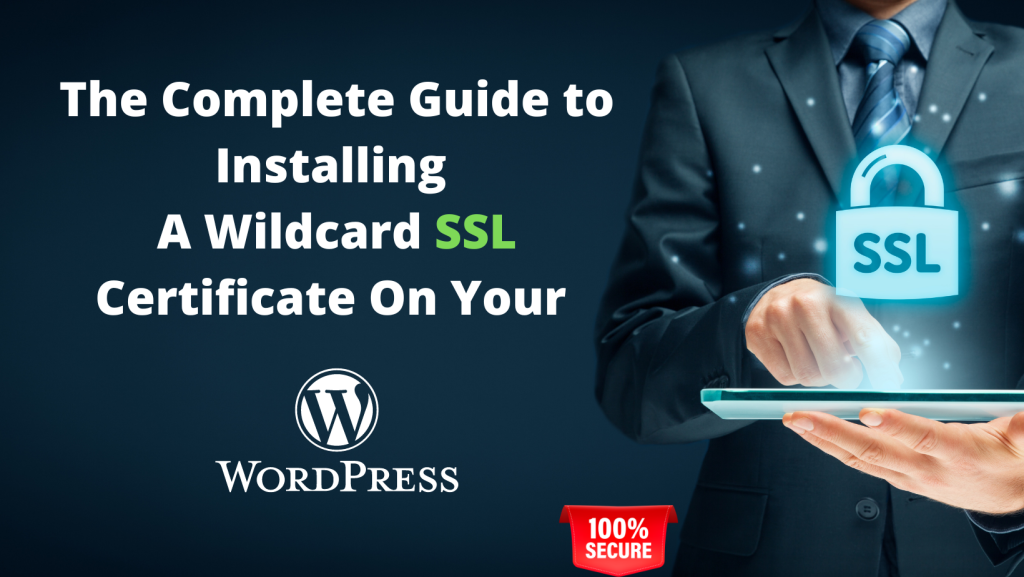
Wildcard SSL certificates are a type of SSL certificate that can be used on multiple subdomains. They are ideal for sites that have multiple subdomains or if you plan on adding more in the future. Wildcard SSL certificates are ideal for businesses with multiple subdomains, as they only need to purchase one certificate instead of multiple certificates. Wildcard SSL Certificates are also a great option if you want to secure all of your subdomains with one certificate. . Wildcard SSL certificates are a great way to secure your WordPress site. They work by encrypting all traffic between your site and visitors’ browsers. This makes it difficult for anyone to intercept and read data being sent back and forth. Multi-Domain SSL Certificates are similar to Wildcard SSLs but are for securing multiple domain names (not subdomains).
The Complete Guide to Installing A Wildcard SSL Certificate On Your WordPress Site
When choosing a wildcard SSL certificate, be sure to get one from a reputable source. Wildcard SSL certificates are issued by Certificate Authorities (CAs) and they work just like any other SSL certificate. When a browser connects to a website secured with a Wildcard SSL certificate, the browser verifies that the certificate is valid and then establishes an encrypted connection. Wildcard SSL certificates can be used on websites of all sizes, from small personal blogs to large eCommerce sites. They’re particularly well-suited for websites that have multiple subdomains or that are likely to add more in the future. If you’re looking to get a Wildcard SSL certificate for your website, you can purchase one from a CA like Symantec, GeoTrust, or GlobalSign. . Once you have the certificate, you can follow the instructions provided by the CA to install it on your WordPress site.
What Is A Wildcard SSL Certificate And How Does It Work?
A Wildcard SSL certificate is a digital certificate that secures multiple subdomains with a single certificate. It’s called a “wildcard” because it can secure any subdomain of your domain, regardless of how many you have. For example, if you have a Wildcard SSL certificate for your domain example.com, it can also be used to secure www.example.com, blog.example.com, store.example.com, etc.
The main benefit of using a Wildcard SSL certificate is that it simplifies the management of certificates. Rather than having to install a separate certificate for each subdomain, you can just install one Wildcard SSL certificate. Another benefit of Wildcard SSL certificates is that they’re generally less expensive than buying multiple SSL certificates. The main difference is that a Multi-Domain SSL Certificate can only be used to secure up to 100 different subdomains, while a Wildcard SSL Certificate can be used to secure an unlimited number of subdomains.
If you’re running a website that has multiple subdomains, then a Wildcard SSL certificate is a good option to consider. Just make sure that you understand how they work before you purchase one.
. However, there are a few things to keep in mind before you purchase a wildcard SSL certificate. First, wildcard SSL certificates are more expensive than traditional SSL certificates. Second, wildcard SSL certificates can only be used to secure subdomains on the same domain; they cannot be used to secure multiple domains or subdomains on different domains.
How do wildcard SSL certificates work? When you install a wildcard SSL certificate, you will also need to install a Subject Alternative Name (SAN) Certificate. The SAN certificate is what allows the certificate to be used on multiple subdomains With an asterisk before your domain name, you can use a wildcard Certificate to protect both the ‘www’ and non-‘www’ versions of your domain
If you’re not sure whether a wildcard SSL certificate is right for you, talk to your web hosting provider or SSL certificate provider. They’ll be able to help you decide if a wildcard SSL certificate is a right option for you.
Wildcard Vs Subdomain: Which SSL Should I Get?
There are two main types of SSL certificates: wildcard SSL and multi-domain SSL. Wildcard SSL certificates are typically used for one website that has multiple subdomains. Multi-domain SSL certificates are used for various websites that share the same domain name. Both types of SSL certificates provide encryption and authentication, but they have different benefits. Wildcard SSL certificates are less expensive and easier to manage than multi-domain SSL certificates. However, multi-domain SSL certificates offer more flexibility and can be used for an unlimited number of websites.
Multi-Domain SSL certificates are becoming more popular as organizations add new domains and subdomains. A Multi-Domain certificate secures up to 100 different domains and subdomains. That’s a lot of flexibility and a lot of options for the organization that needs it. A Wildcard SSL certificate also offers a lot of flexibility. It can be used to secure multiple subdomains of a single domain. So, if you have site1.example.com, site2.example.com, and site3.example.com, a Wildcard certificate will work for all three.
Wildcard SSL and Multi-Domain SSL both offer benefits for businesses. Wildcard SSL offers the ability to secure an unlimited number of subdomains with a single certificate. This can be helpful for businesses with a large number of subdomains. Multi-Domain SSL, on the other hand, secures multiple domains with a single certificate. This can be helpful for businesses that have multiple websites that they want to keep secure.
Both certificates are valid for one year and can be renewed. So, which type of certificate should you get? It depends on your needs. If you have a single website with many subdomains, then a wildcard SSL certificate would be the best option. If you have multiple websites, then a multi-domain SSL certificate would be the better choice.
When Do I Need A Wildcard SSL Certificate?
A Wildcard SSL Certificate is best suited for organizations that have multiple sub-domains. It can be used to secure all of the sub-domains with a single certificate. This is more convenient than using different certificates for each sub-domain. A Wildcard SSL Certificate can also be used to secure the main domain and all of the sub-domains. A Wildcard SSL certificate can be very useful in certain situations. For example, if you have a website that uses subdomains, you can use a Wildcard SSL certificate to secure all of the subdomains with one certificate. This can be much more efficient than securing each subdomain individually. Another situation where a Wildcard SSL certificate can be helpful is if you have multiple websites that share the same domain name. You can use a single Wildcard SSL certificate to secure all of the websites instead of buying individual certificates for each site. If you have a large website with multiple subdomains, it can be more convenient and cost-effective to use a single wildcard certificate instead of purchasing individual certificates for each subdomain. Wildcard certificates can also be helpful if you need to add new subdomains in the future – you won’t need to generate a new certificate for each one. Keep in mind, however, that Wildcard SSL certificates can be more expensive than traditional certificates, but Wildcard SSL certificates are also generally less expensive than buying multiple individual certificates. This can be a big-time and money saver if you have a lot of subdomains that need to be secured.
Where Do You Get The “Wildcard” SSL Certificate?
There are a few different places where you can get a wildcard SSL certificate. One option is to purchase it from a Certificate Authority (CA) such as Symantec, GeoTrust, or Comodo. Another option is to get it from your web hosting provider. Many web hosts offer free wildcard SSL certificates when you sign up for a hosting plan. Another option is to get a free Wildcard SSL Certificate from Let’s Encrypt
The most popular place is probably GoDaddy, which offers them for around $70/year. You can also get them from Namecheap, which offers them for around $60/year. If you want to save money, you can try to get them from a reseller like SSLs.com, which offers them for around $40/year. If you have a dedicated server, you may be able to generate your Wildcard SSL Certificate.
How To Install A Wildcard SSL Certificate On Your WordPress Site In 4 Easy Steps
SSL is a critical security protocol that encrypts information sent between a website and its visitors. WordPress websites can take advantage of this by installing a Wildcard SSL Certificate. The process is simple and only takes a few steps.
Follow these four steps to install a Wildcard SSL certificate on your WordPress site:
- Purchase a Wildcard SSL certificate from a reputable Certificate Authority (CA).
The first step to getting your Wildcard SSL Certificate is to purchase it. You can do this through a variety of different vendors, but make sure to do your research to find the best deal. Next, select the level of security you need and the length of time you need it for. Then, simply add the certificate to your shopping cart and checkout. Once your purchase is complete, you’ll be able to install the certificate on your server and start securing your website! you will need to configure your site to use HTTPS. This process will also vary depending on your site platform
Step 2: Generate a Certificate Signing Request (CSR) Code and Private Key
If you want to get a digital certificate for your website, you’ll need to generate a Certificate Signing Request (CSR) code. This code is used to identify your website and your business when applying for a certificate. You’ll also need to create a private key, which is used to encrypt the information in your CSR code. Keep both of these items safe – if someone else gets access to your private key, they could potentially impersonate your website.
To generate a Certificate Signing Request (CSR) code and private key, you’ll need to use a tool like OpenSSL. With OpenSSL installed, you can use the following command to generate a CSR and private key:
openssl req -new -newkey rsa:2048 -nodes -keyout your_domain_name.key -out your_domain_name.csr
Be sure to replace “your_domain_name” with the actual domain name you’re using. Once you have your CSR and private key, you’re ready to move on to the next step.
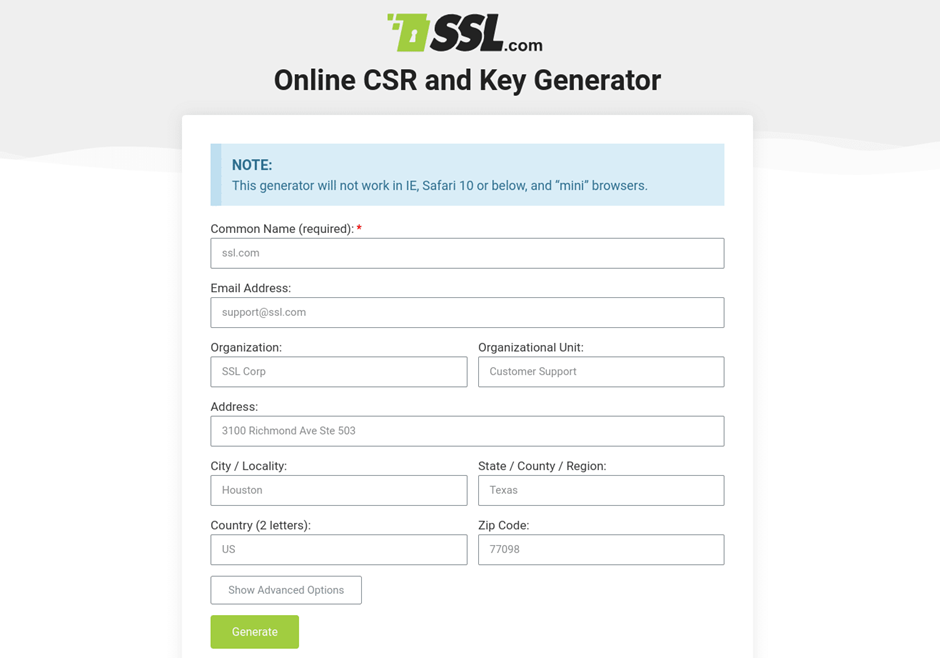
Fill out the following fields which are above in the image
Since you are generating a wildcard SSL certificate, for the “Common name” field, make sure to add an asterisk before your domain name (“*.yourdomain.com
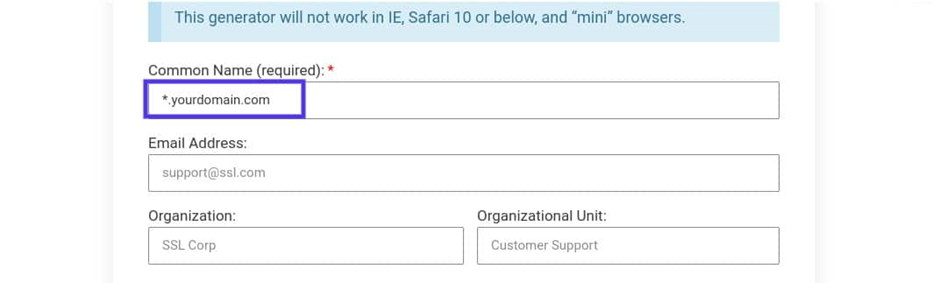
When you’re done, click on the Generate button at the bottom of the screen. Your private key and CSR will be automatically generated.
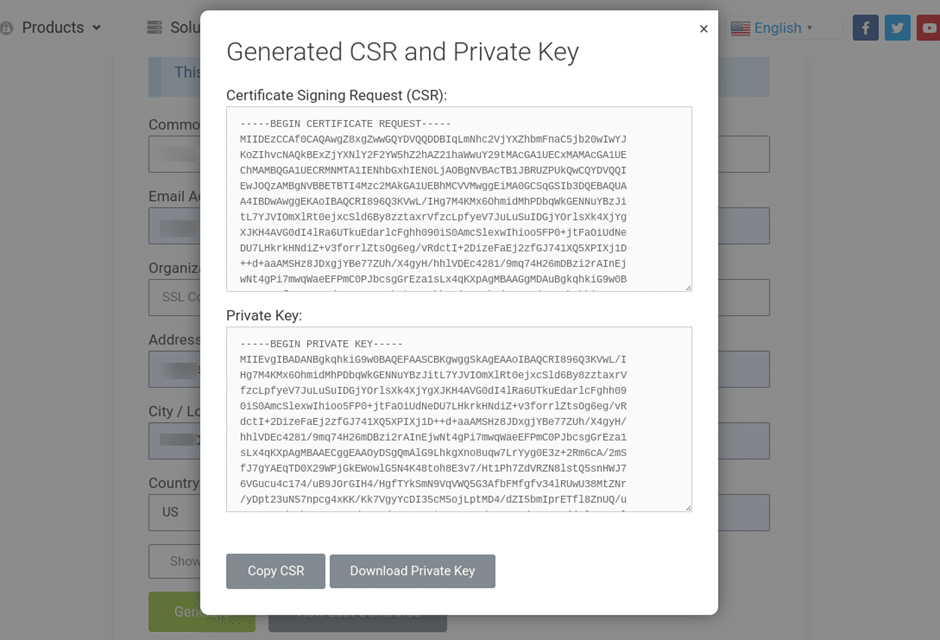
Select Download Private Key and Copy CSR to save this information. You will need them in the next step, and your SSL certificate is unusable without them.
Then, return to your SSL provider and upload your CSR. This will regenerate your SSL certificate (.cert) file.
Step 3: Upload Your Private Key and Certificate Files to Your Server.
need to upload your private key and certificate files to your server so that they can be used in conjunction with each other. The process of uploading these files will vary depending on your server type, so be sure to consult your server documentation for instructions. Once you have uploaded both files, you should be able to access your site via HTTPS.
You can upload them via SFTP, SCP, or FTPS. If you’re using a web-based control panel like cPanel, you can also use the File Manager tool to upload the files. Or you can navigate to Sites > Your Site > Domains. Click on the dropdown menu next to the domain you want to add a custom SSL certificate for, and click Add Custom SSL Certificate.
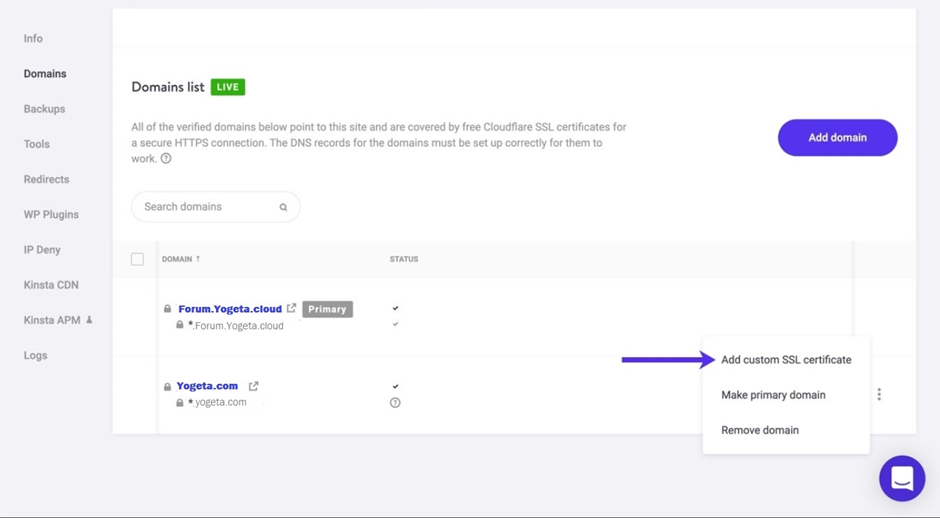
You are about to purchase a custom SSL certificate. The certificate will cover the following domains:
Next, you will need to provide some information about your company. Click the Next button to continue.
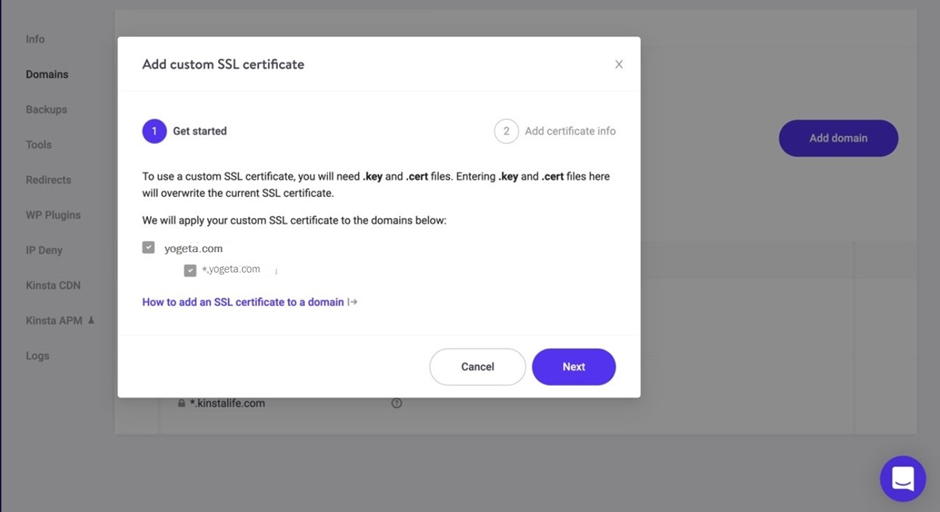
Adding an SSL Certificate
You will need to add your private key (.key) and certificate (.cert). Some customers will also need to add their intermediate certificate as well. Most SSL providers will email you a .crt file and a .ca-bundle file. Paste the contents of your .crt file in the “.cert file contents” section first and then the contents of the .ca-bundle file below it.
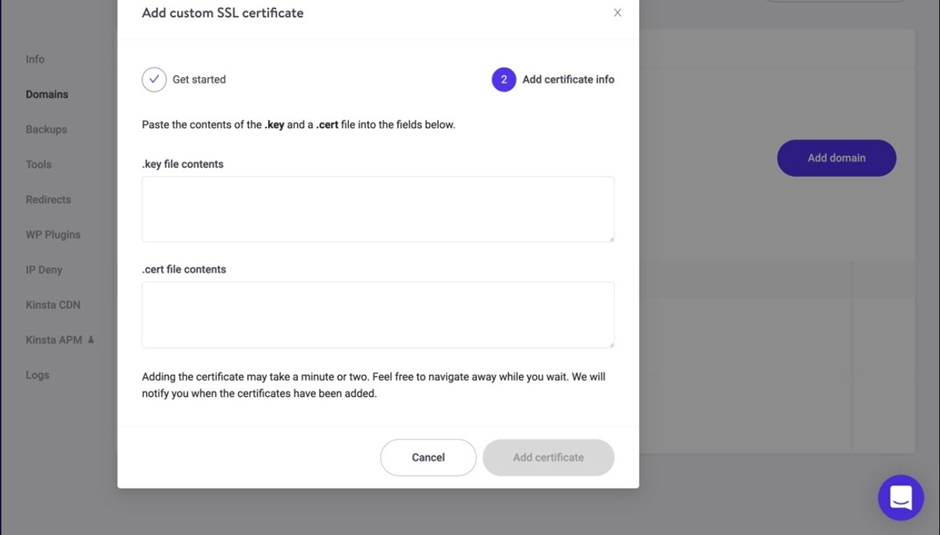
Adding your SSL provider’s intermediate certificate to your website
IfYou can do so ifou want to add your SSL provider’s intermediate certificate to your website, Depending on which SSL provider you used, they may have emailed you a .crt file and a .ca-bundle file. If you don’t have an intermediate certificate or know what it is, you can use a tool such as What’s My Chain Cert to generate it.
You can use a text editor like Notepad to open these files. Then you can copy and paste the contents of your .crt file in the Certificate section first, followed by the contents of the .ca-bundle file in the Intermediate Certificates section.
If you’re not sure how to do this, we recommend reaching out to your host for assistance.
Adding your SSL certificate and key files to your host can be a little tricky. But don’t worry, we’re here to help! In this article, we’ll show you how to add your .crt and .ca-bundle files to your host. Depending on your host, you may need to add this information under SSL/TLS or in a different location. If you’re not sure how to do this, we recommend reaching out to your host for assistance.
Step 4: Confirm That the Wildcard SSL Certification Installation Was Successful
Once you have completed the installation process for your Wildcard SSL certificate, it is important to confirm that the installation was successful. The best way to do this is to check the SSL Certificate Manager in your web browser. If the installation was successful, you should see the new certificate listed there. If you don’t see the new certificate, or if you see an error message, then the installation was not successful and you will need to troubleshoot the problem. you can either check the server’s error log or use a tool like OpenSSL to check the certificate. If the certificate was installed correctly, you should see a message that says “Successfully verified certificate.”
